To Print the Bill payment you to install Acrbat Reader. Please click Download. If you don't have it.
Instruction, how to print bill payment
After login, Please coutinue as follows:
1. click Report
2. click "Bill payment [KU9]" Display will show as picture 1
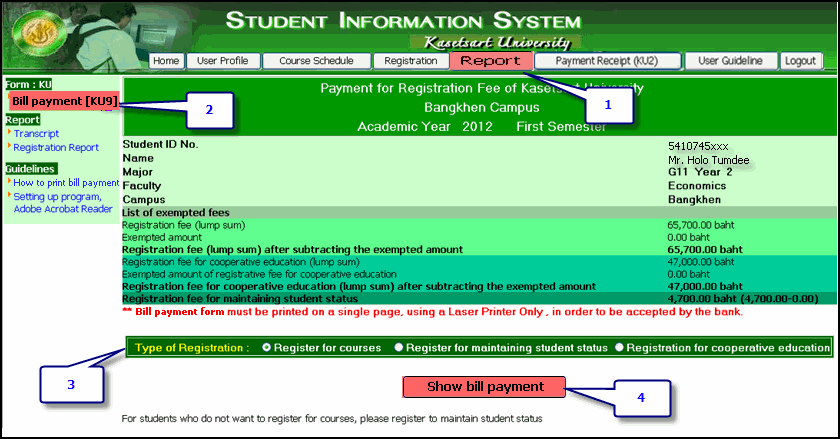 |
|
Picture 1
|
3. click "Type of Registration" as in picture 2
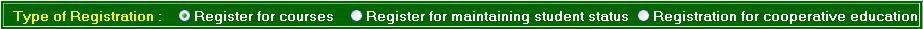 |
|
Picture 2
|
4. click "Show Bill payment" Display will show as in picture 3, the Barcode will stay at Bottom of Page
 Picture 3 |
5. click "File", choose Print or Click at Icon Print

6. to Print the Bill payment, please use Laser Printer